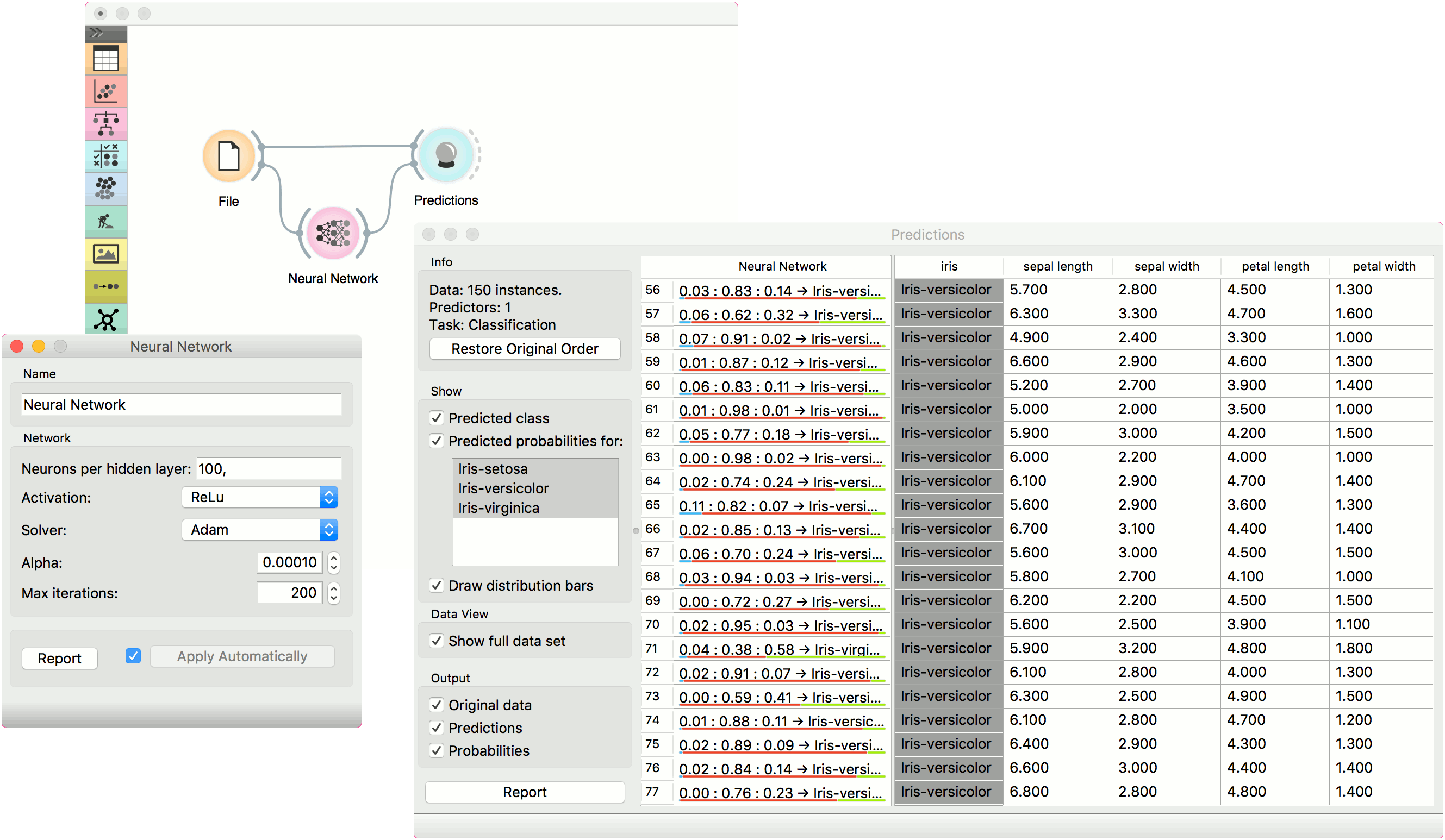Using Orange3 to build Neural Network Model
by 吳俊逸 2019-12-27 09:52:37, 回應(0), 人氣(1001)
2019-12-27 09:52:37, 回應(0), 人氣(1001)
A multi-layer perceptron (MLP) algorithm with backpropagation.
Inputs
- Data: input dataset
- Preprocessor: preprocessing method(s)
Outputs
- Learner: multi-layer perceptron learning algorithm
- Model: trained model
The Neural Network widget uses sklearn’s Multi-layer Perceptron algorithm that can learn non-linear models as well as linear.
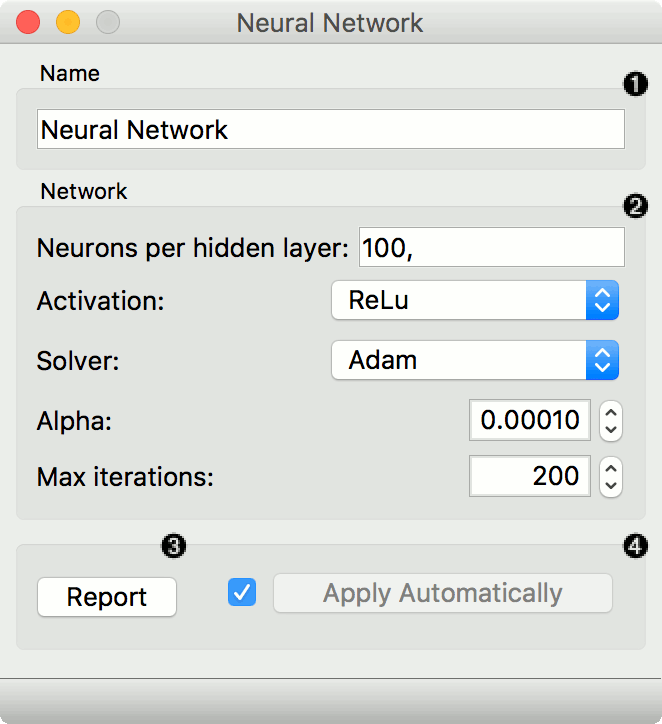
- A name under which it will appear in other widgets. The default name is “Neural Network”.
- Set model parameters:
- Neurons per hidden layer: defined as the ith element represents the number of neurons in the ith hidden layer. E.g. a neural network with 3 layers can be defined as 2, 3, 2.
- Activation function for the hidden layer:
- Identity: no-op activation, useful to implement linear bottleneck
- Logistic: the logistic sigmoid function
- tanh: the hyperbolic tan function
- ReLu: the rectified linear unit function
- Solver for weight optimization:
- L-BFGS-B: an optimizer in the family of quasi-Newton methods
- SGD: stochastic gradient descent
- Adam: stochastic gradient-based optimizer
- Alpha: L2 penalty (regularization term) parameter
- Max iterations: maximum number of iterations
Other parameters are set to sklearn’s defaults. 3. Produce a report. 4. When the box is ticked (Apply Automatically), the widget will communicate changes automatically. Alternatively, click Apply.
Examples
The first example is a classification task on iris dataset. We compare the results of Neural Network with the Logistic Regression.
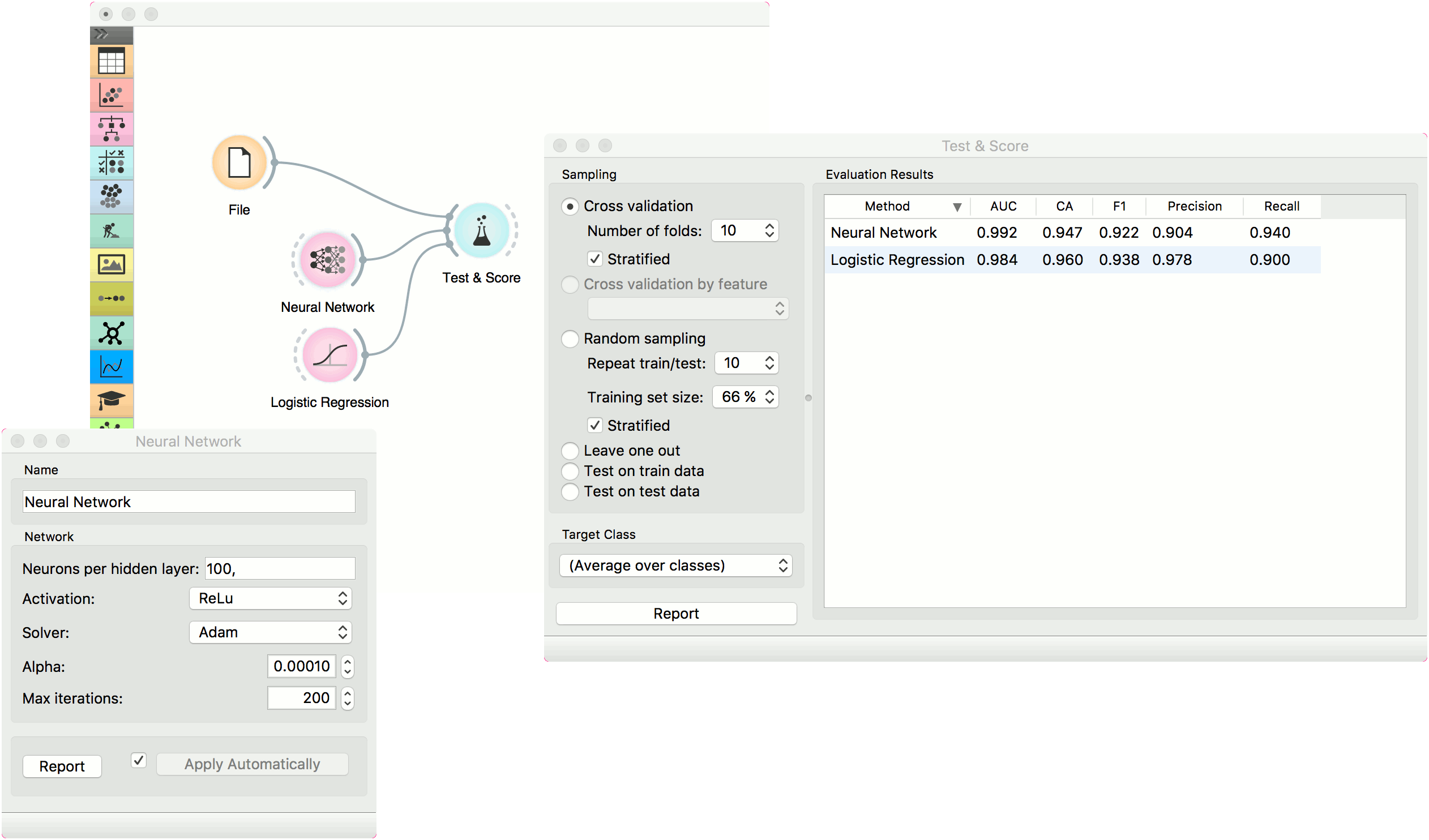
The second example is a prediction task, still using the iris data. This workflow shows how to use the Learner output. We input the Neural Network prediction model into Predictions and observe the predicted values.